Arduino IDEに標準でインストールされていないボードを追加する場合は、いくつかの手順を踏む必要があります。
追加のボードマネージャのURLを設定する
Arduino IDEのファイル→環境設定から、「追加のボードマネージャのURL」を追加する欄があります。
このときに必要なURLは、ネットで検索したら出てきます。
▼環境設定の画面
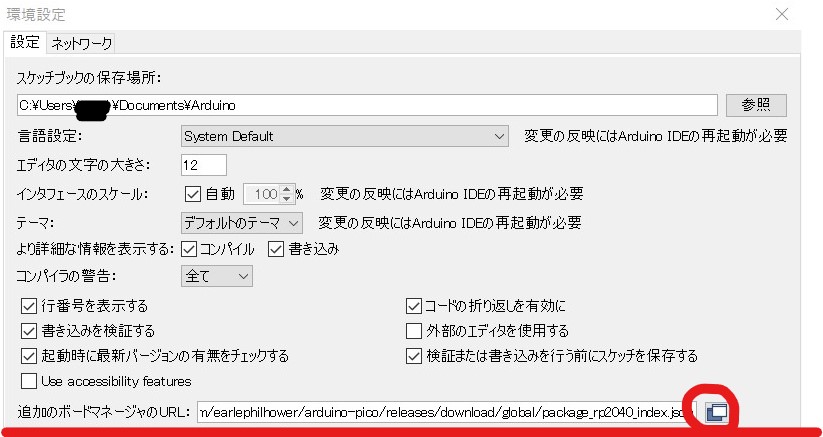
▼右にあるウィンドウのようなアイコンをクリックすると、複数のURLを追加することができます。
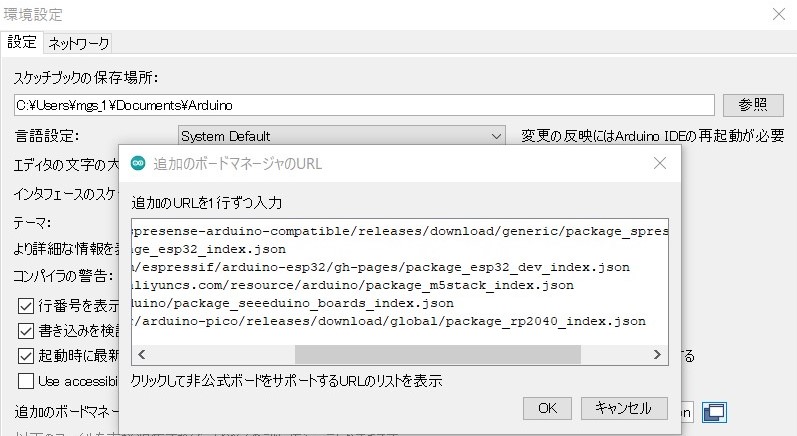
ボードを追加する
▼ツール→ボードから、ボードマネージャを開きます。
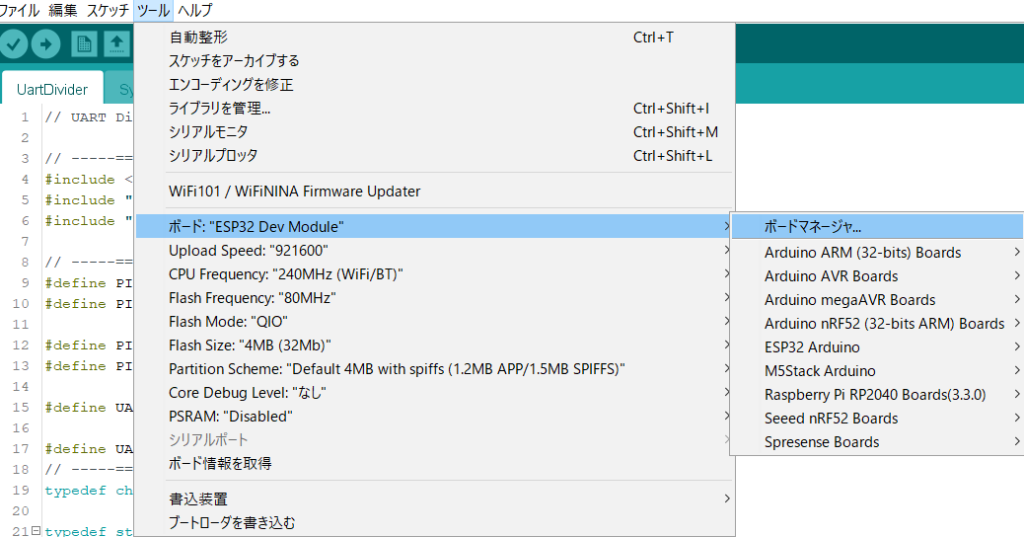
▼検索欄で名前を検索してインストールします。バージョンも選べます。
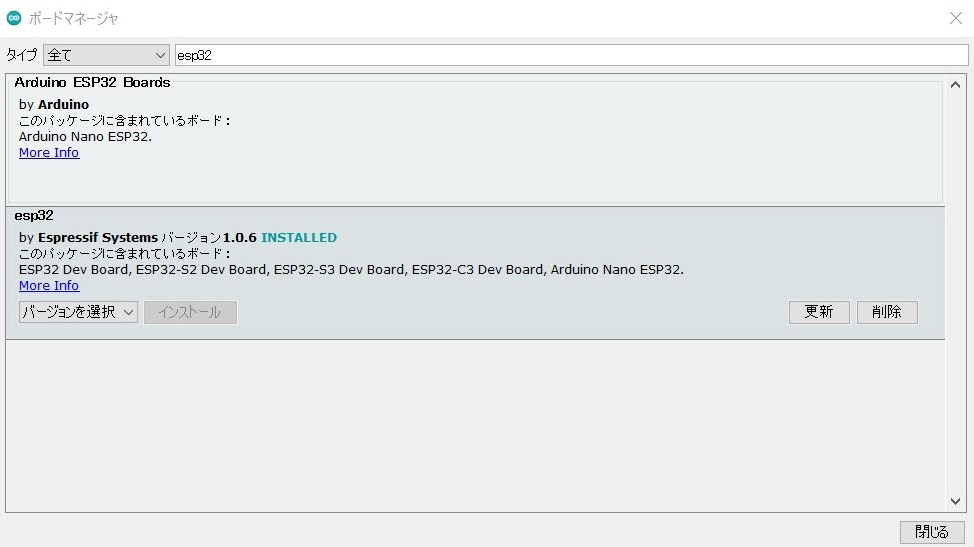
これまで追加したURL集
Arduino系のボードは、ボードマネージャで検索したら出てくるかもしれません。Arduino Dueは追加できたと思います。
ESP32
▼これは確か1.0.6までです。
https://dl.espressif.com/dl/package_esp32_index.json▼2.0以降はこちら。XIAO系のマイコンなどが追加されています。
https://raw.githubusercontent.com/espressif/arduino-esp32/gh-pages/package_esp32_index.jsonSpresense
https://github.com/sonydevworld/spresense-arduino-compatible/releases/download/generic/package_spresense_index.json▼スタートガイドはこちら
https://developer.sony.com/spresense/development-guides/arduino_set_up_ja.html
