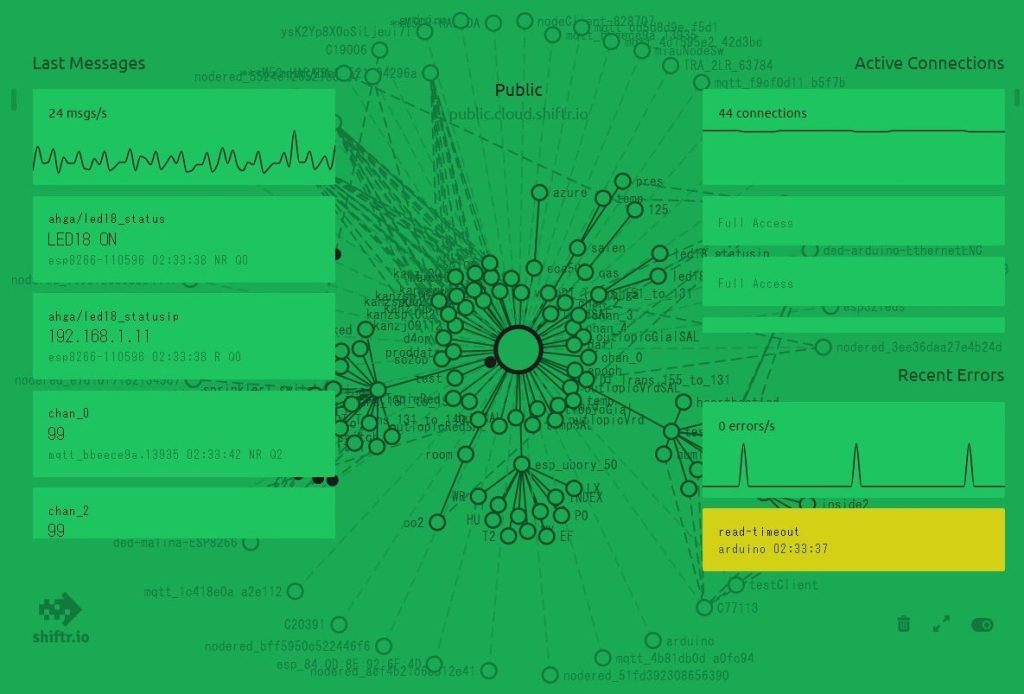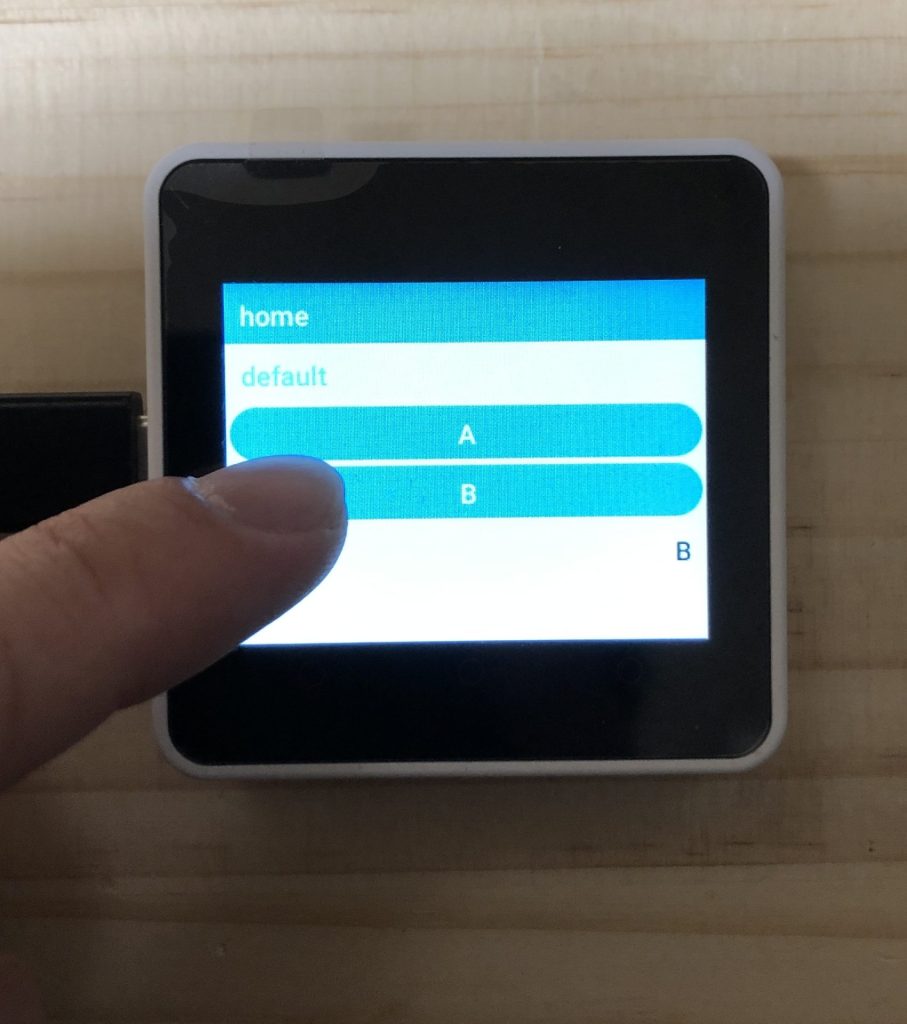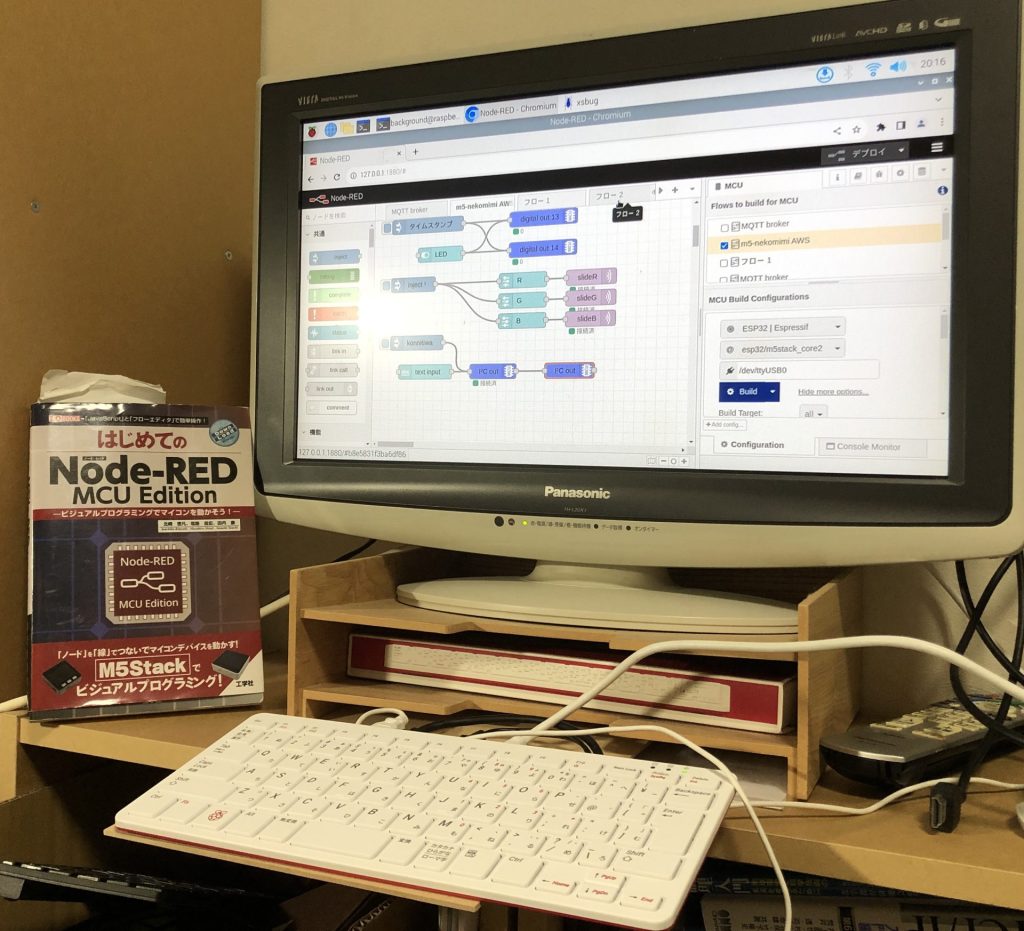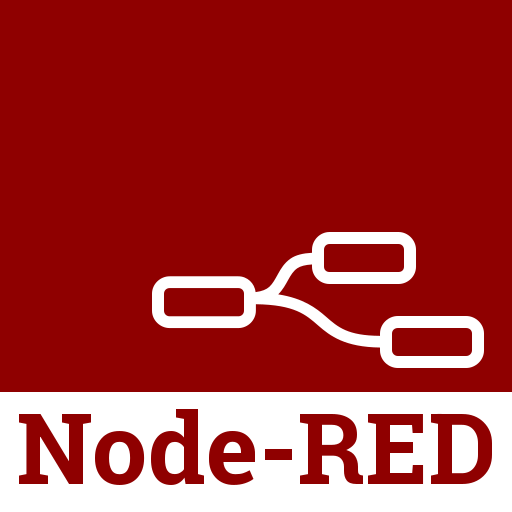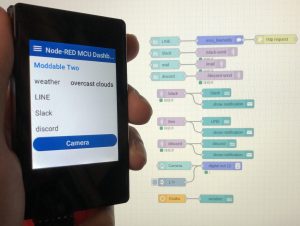MQTT communication with Node-RED (Node-RED MCU, M5Stack)
Introduction
In this article, I used MQTT communication with Node-RED; MQTT communication is used to communicate with IoT devices and is said to be low-power consumption.
I was able to use it with the M5Stack, which I programmed with a Node-RED MCU. Data could be sent to the Raspberry Pi via MQTT communication and processed by Node-RED. Communication between the microcontroller and the server is going to be easy.
▼I use Raspberry Pi 400.
▼Here is the page about MQTT
https://www.ibm.com/docs/ja/ibm-mq/7.5?topic=mobile-messaging-m2m
▼Previous articles are here
▼Here's a short introduction to Node-RED and Node-RED MCU
Start MQTT broker with Aedes MQTT broker
I tried running an MQTT broker on Node-RED on a Raspberry Pi. This time I used Aedes MQTT broker.
You can add a node by going to Manage Palette -> Add Node and searching for node-red-contrib-aedes.
▼Here is the flow.
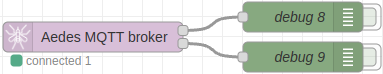
▼Here is the configuration. The port is 1883.
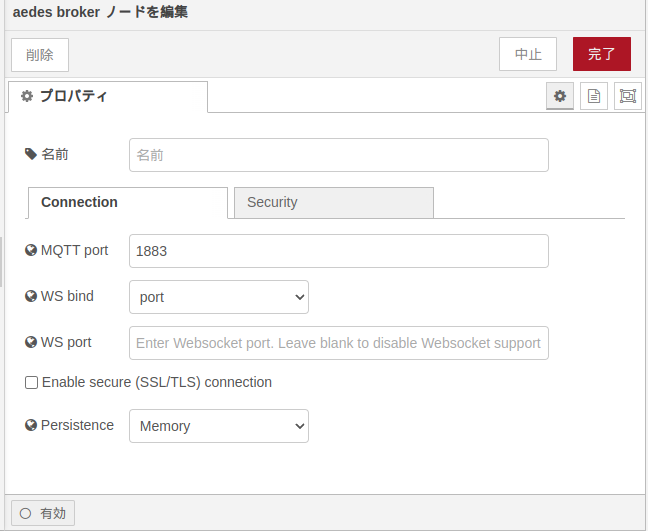
Configure mqtt in/out nodes
It is received by the mqtt in node and sent by the mqtt out node.
Each node is configured with a server where the MQTT broker is located and a topic. Communication takes place between nodes with the same topic.
▼The mqtt out node is configured here and the mqtt in node is the same.
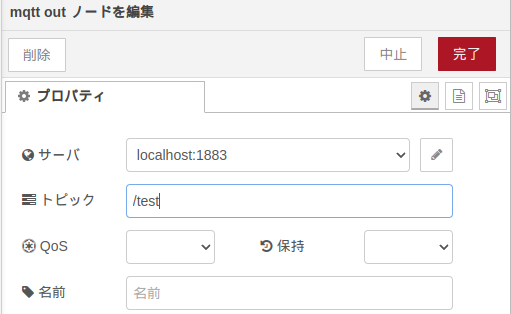
▼The icon next to the server choice allows you to configure it in detail.

Execute MQTT communication
Data from the inject node is sent to the mqtt out node and received by the mqtt in node. The topic is set to /test.
▼Here is the flow.
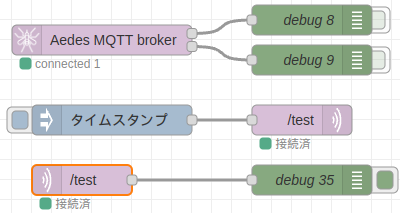
▼Here is the content of the inject node. msg.payload is sent, so the debug node should show mqtt test.

▼When the button on the inject node is pressed. mqtt test is displayed in the debug window.
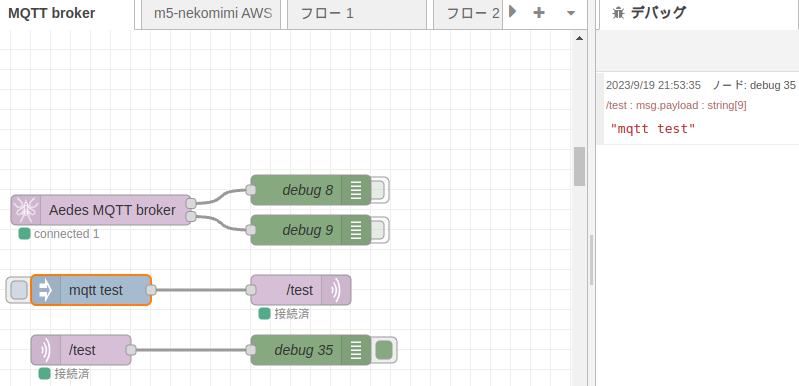
Using Shiftr.io's servers as MQTT brokers
You can use Shiftr.io, an external service MQTT server. This is also easy and convenient to use.
There is a trial server that is open to the whole world instead of being free to use, and a server that has a 6 hour limit instead of being free to use with account registration.
▼The page for Shiftr.io is here.
▼You can get the URL of the publicly available server on the Try page here.
▼Here is what MQTT communication looks like between M5Stack and Node-RED using Shiftr.io. It is easy to see the flow of data.
Finally
I was able to easily try MQTT communication using Node-RED. I would like to use it with the Node-RED MCU to communicate between the microcontroller and the server.
I also saw something called MQTTS, which may allow for more secure communication, like HTTPS. Since Moddable SDK has recently been able to support HTTPS, I would like to try that as well.
▼The data flow, which can be seen on Shiftr.io's Try page. It's kind of like a neural network.